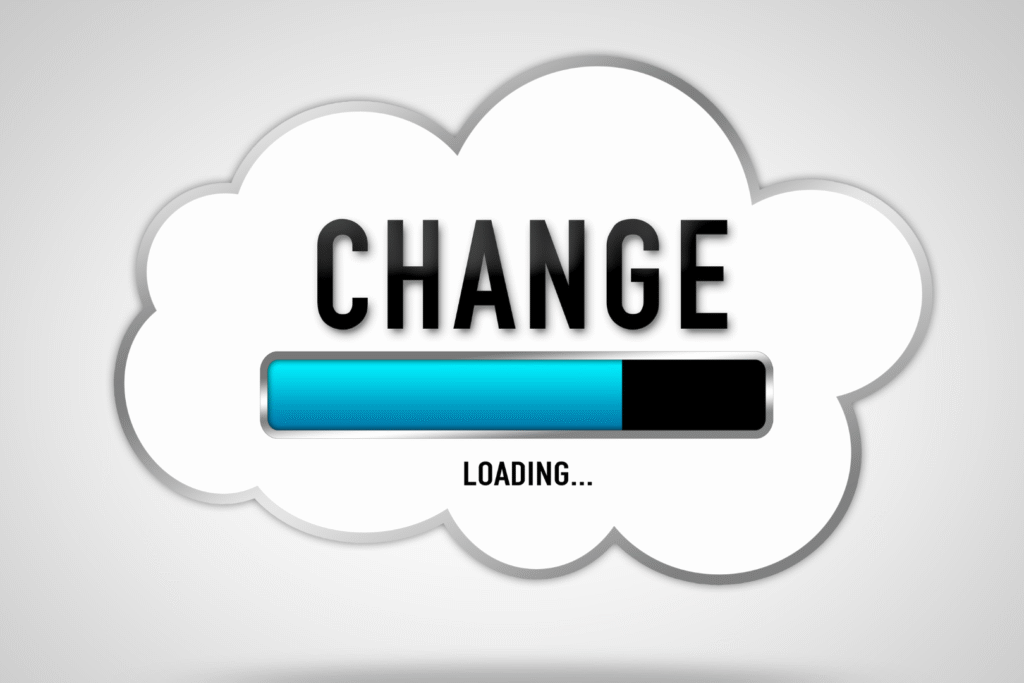The VOLTAGE Blog
We love sharing and have included a curated collection of posts, articles, and original content we have created or contributed to the digital marketing industry. That’s what you’ll find here as well as some fun VOLTAGE news nuggets mixed in as well.